
Banking from your phone?
Download our app
Welcome Back
You can access your accounts here.

Banking from your phone?
Scan the code to download our app.
Login ID & Password
What should I do if I forget my Login ID?
Go to the login page in either online banking or mobile banking. Select "Forgot Login ID." Your information will be sent via text or email using the contact information we have on file.
What should I do if I forget my online banking or mobile banking password or want to change it?
If you forget or want to change your password, you can easily reset it by logging into Digital Banking.
Click on Forgot your password, then enter your Login ID and follow the onscreen instructions.
How can I change my email address?
Log into Digital Banking (Opens in a new Window) and follow these steps to update your account's email address(es).
- To change the primary email address associated with your account, go to Settings, then Security Preference, and update the information on Secure Delivery.
- To change the email address for Security Alerts and other Account Alerts, go to Settings, then Alerts to add or update an email address receiving your alerts.
