
Banking from your phone?
Download our app
Welcome Back
You can access your accounts here.

Banking from your phone?
Scan the code to download our app.

Wire Transfers
No borders. Just banking.
Wire transfers are electronic payments used to transmit funds between banks and financial institutions. Also known as a wire payment, a wire transfer is a fast and secure method to transfer money both domestically (within the United States) and internationally.
Additional fees apply.
Why Wire Transfers?
- Allows you to move money quickly
- Fast settlement, even across borders
- It’s a sure thing: Cannot be bounced or held due to insufficient funds
Common Uses:
- Sending funds to family members
- Real estate transactions
- Last-minute vendor payments
- Large interbank transfers
- Paying invoices
- Easily transfer money from your checking or savings to a person or business
Wire transfers can only be initiated and completed on banking days and are not processed on bank holidays or weekends. Once a wire transfer is sent, the funds leave the bank immediately and cannot be returned.
Before you get started, here’s what you need:
- Desired dollar amount for transfer
- Sender’s bank account number
- Recipient’s full name, address, and account number
- Recipient’s bank name, bank address, and routing number or SWIFT code (only for international)
How to send a domestic wire transfer:
- Sign in to Digital Banking
- Expand Payments and click on Wires & ACH
- Click on New Payment
- Select Domestic Wire
- Select your Account from where you would like to initiate the wire
- Click on Process Date and select the date of the wire from the calendar view
- Click on the Recipient/Account box and select + New Recipient
- Enter information in the required boxes (*)
Display Name = Recipient’s Full Name
Account = Recipient’s Account Number
Name = Name of the Bank where funds are being sent
FI ABA Number = Recipient’s Routing Number
Address 1, Address 2, City, State, Postal Code = Address of the Bank where funds are being sent - Click on the check mark to store your information for the wire OR click on Use Without Save
- Enter the wire Amount and then click Approve to submit the wire
- Select an option to receive your temporary Secure Access Code for approval
- Enter your Secure Access Code in the Enter Code text box and then click Verify
- You are done! Close the window or go to Activity Center to view your Wire details
Be prepared to receive a verification call from Armed Forces Bank's Wire department if this is your first wire. We also call to verify unusual amounts for your account to protect you against fraud.